No description
| .cargo | ||
| .vscode | ||
| backend | ||
| docs | ||
| frontend | ||
| public | ||
| shared | ||
| src-tauri | ||
| test_files | ||
| .gitignore | ||
| .taurignore | ||
| Cargo.lock | ||
| Cargo.toml | ||
| LICENSE | ||
| Makefile.toml | ||
| MoonZoon.toml | ||
| README.md | ||
FastWave
Cross-Platform Wave Viewer
Browser (Firefox)
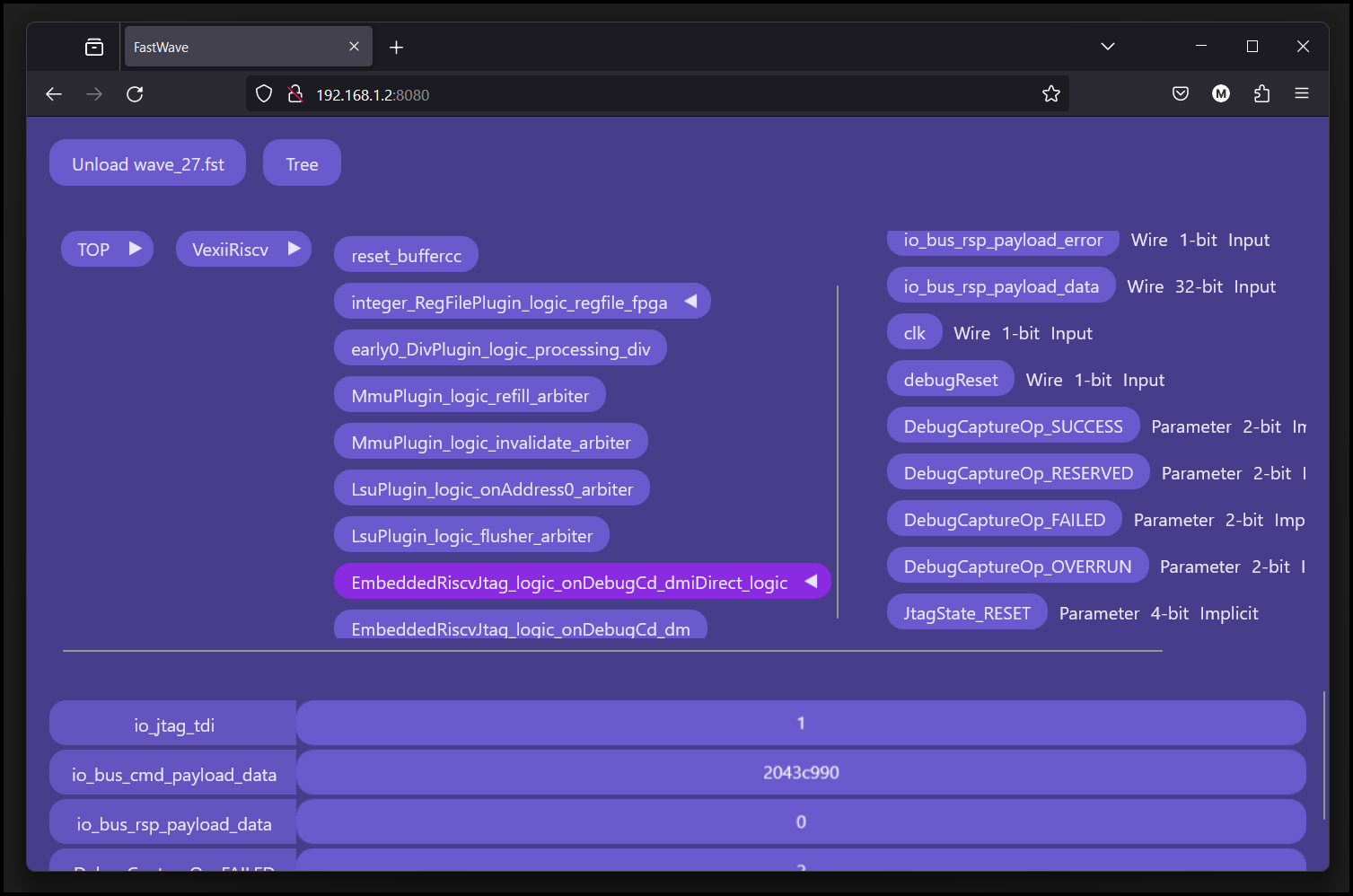
Desktop, miller columns and tree
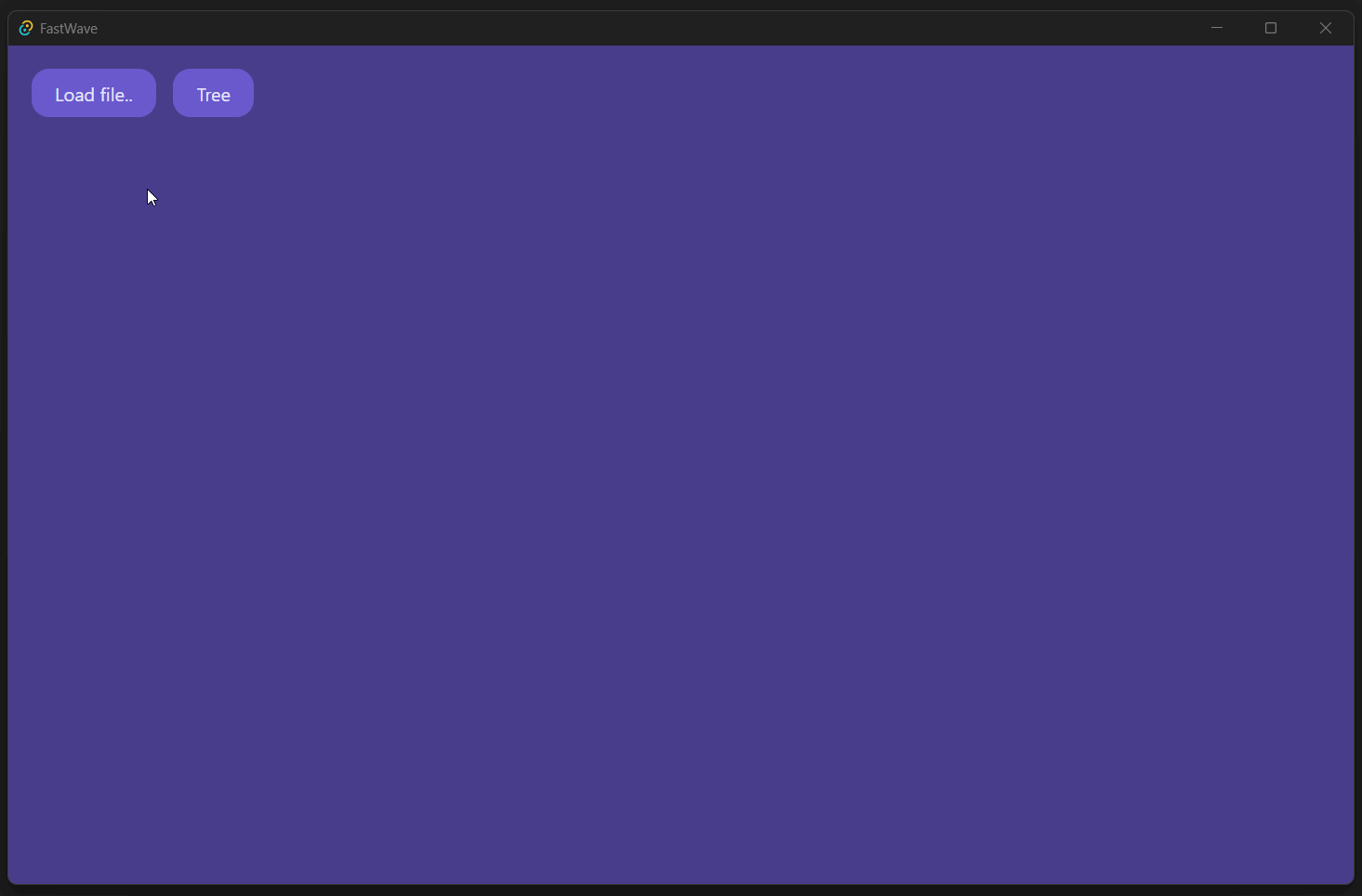
Zoom, pan and basic number formats
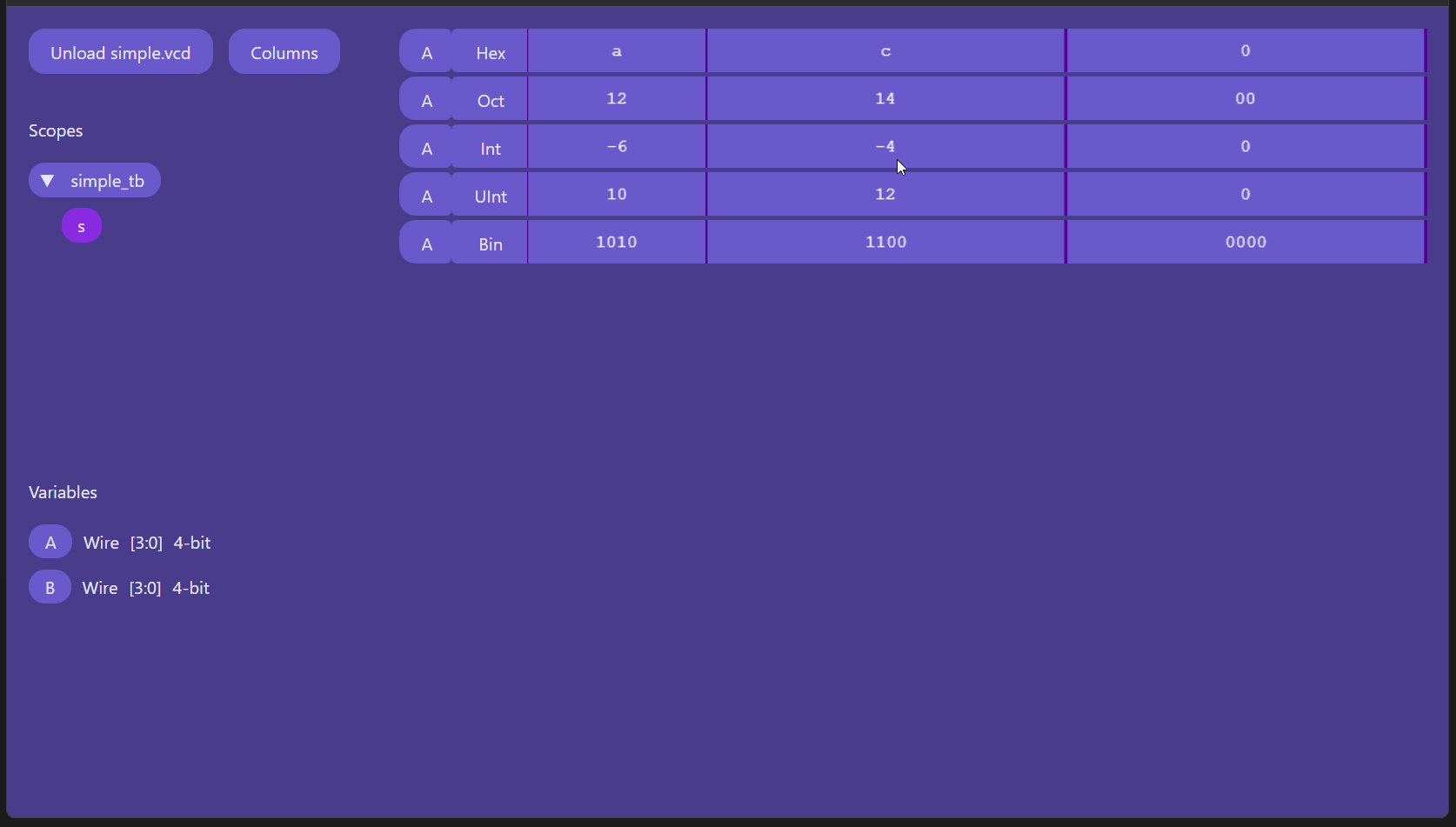
Zoom and all formats
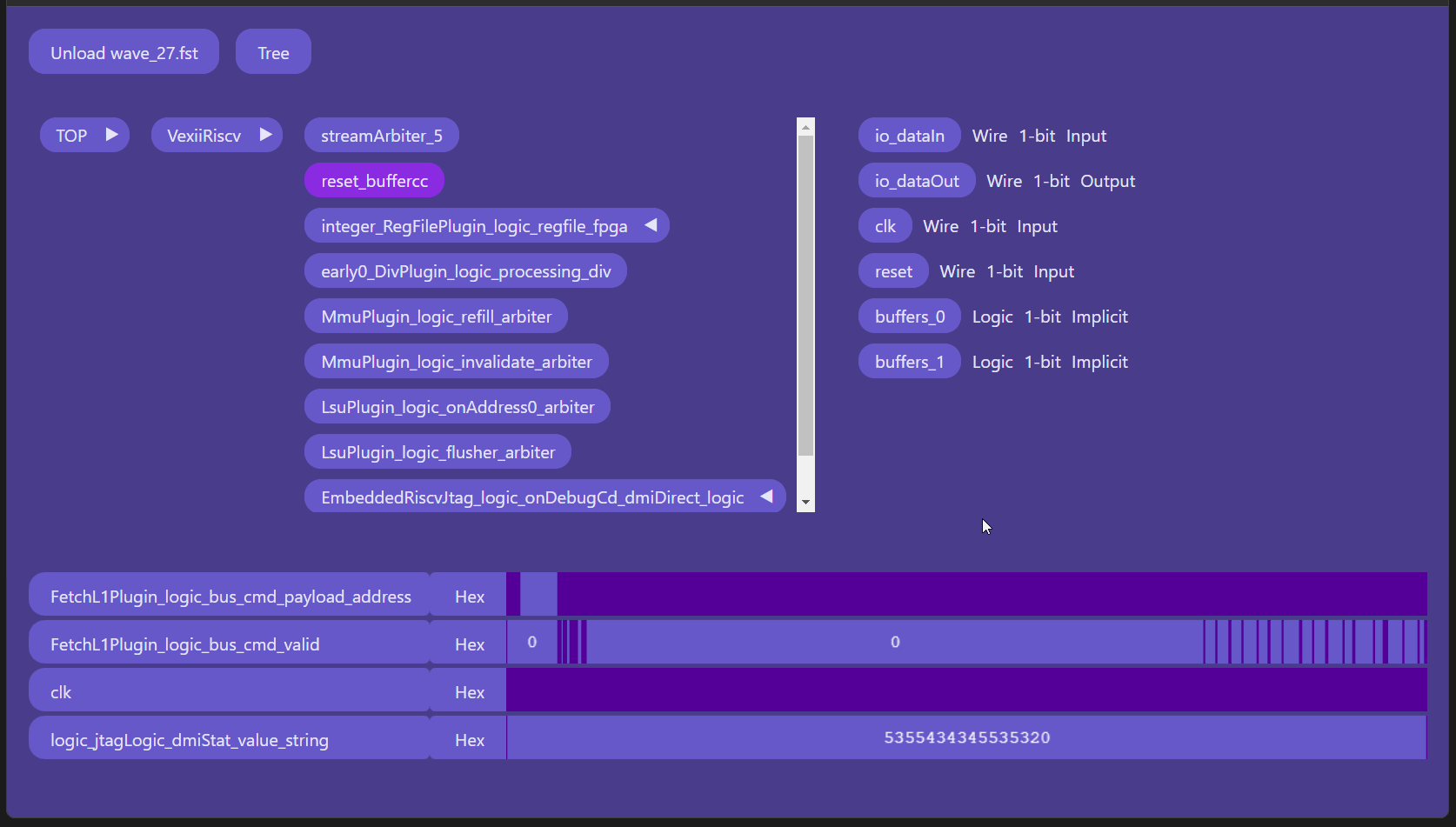
Javascript commands
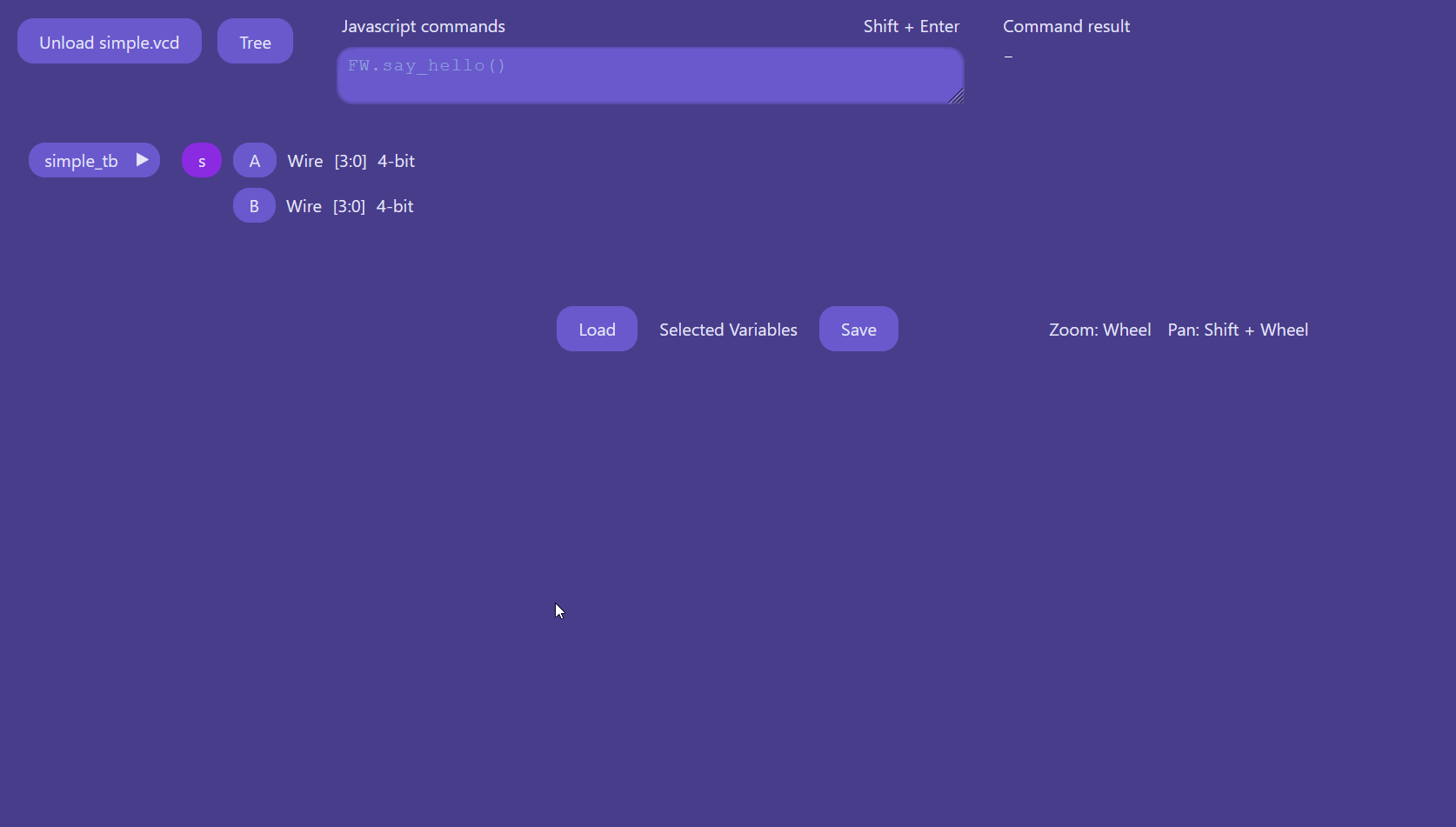
Load and save selected variables
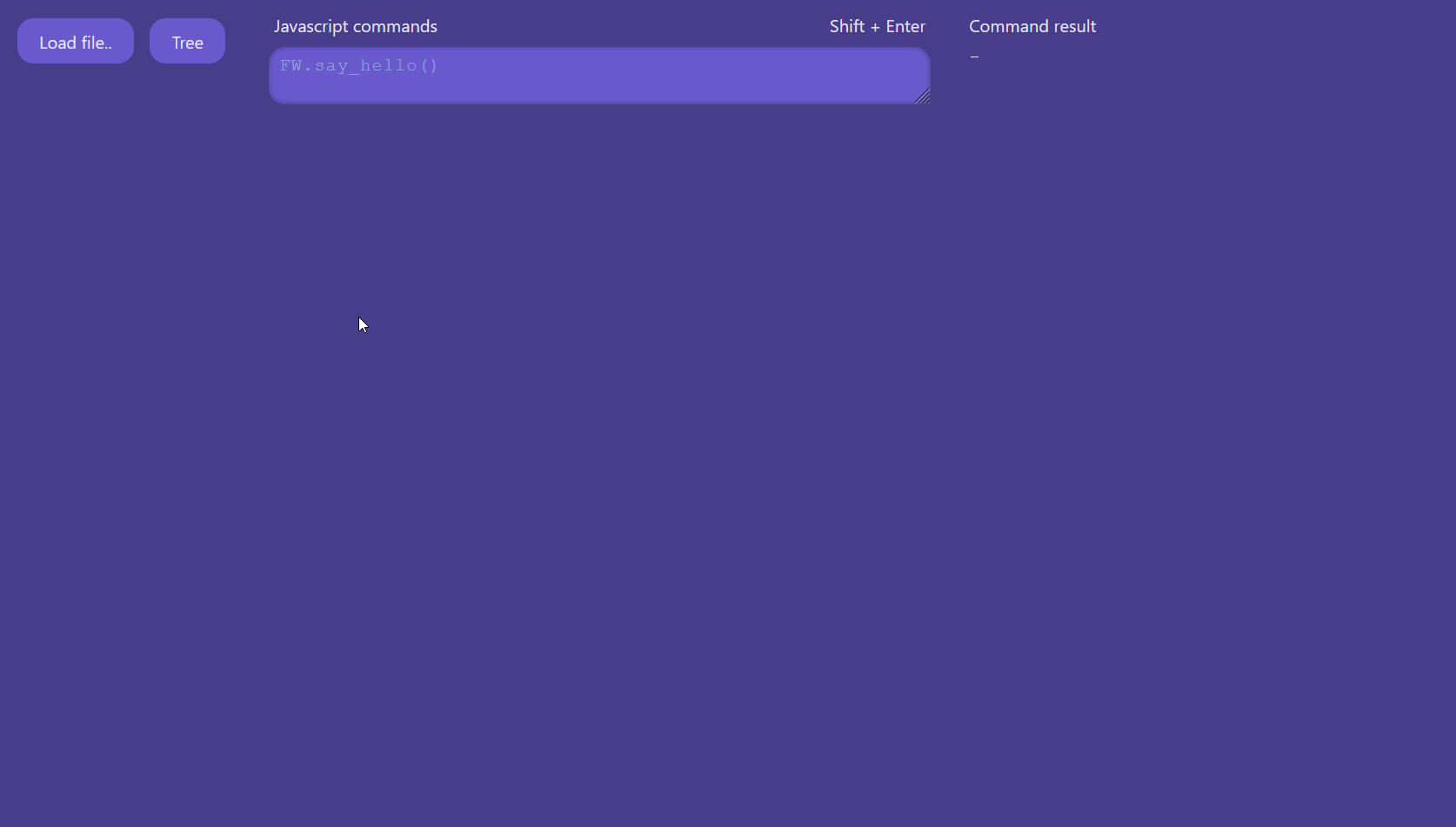
Decoders Demo
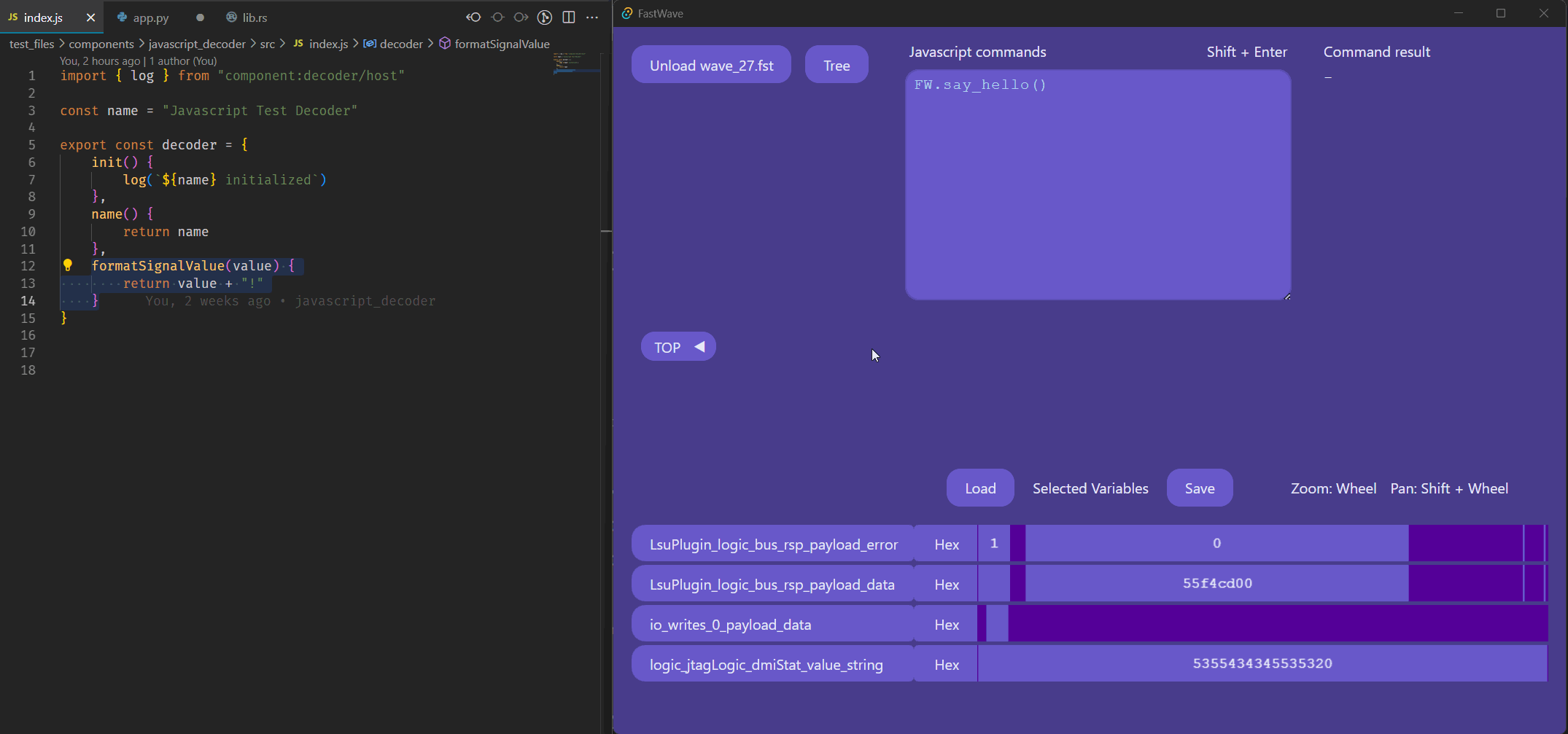
Decoder Interface
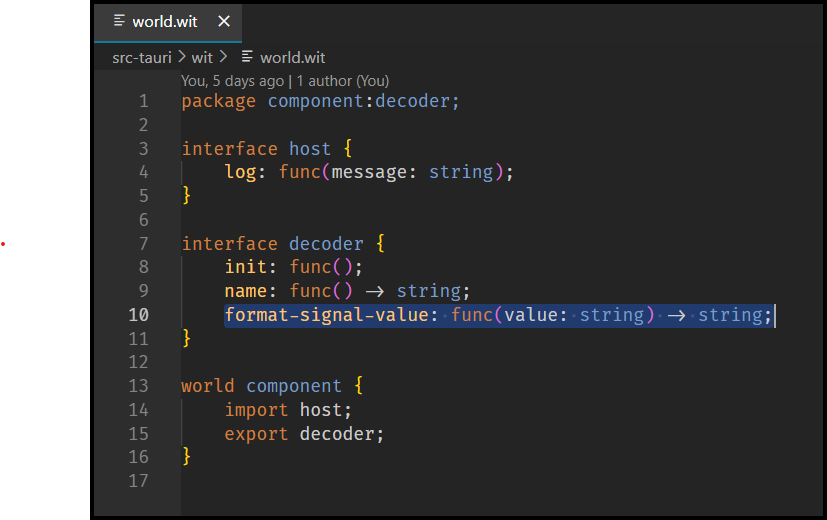
Install requirements:
Start the desktop version:
makers start
Troubleshooting:
-
In case of Tauri compilation errors, install system dependencies: https://beta.tauri.app/guides/prerequisites/
-
Possible Tauri runtime errors in terminal of VSCode installed from Linux Snap package manager:
Failed to load module "colorreload-gtk-module" /usr/lib/x86_64-linux-gnu/webkit2gtk-4.1/WebKitNetworkProcess: symbol lookup error: /snap/core20/current/lib/x86_64-linux-gnu/libpthread.so.0: undefined symbol: __libc_pthread_init, version GLIBC_PRIVATEFix it by installing VSCode directly from official
.debbundle or try to unset multiple env variables - more info in https://stackoverflow.com/questions/75921414/java-symbol-lookup-error-snap-core20-current-lib-x86-64-linux-gnu-libpthread
Production build of the desktop version:
makers bundle- Runnable executable is in
target/release - Installable bundles specific for the platform are in
target/release/bundle
Start in a browser:
makers start_browser- Ctrl + Click the server URL mentioned in the terminal log
Start in a browser in the release mode:
makers start_browser_release- Ctrl + Click the server URL mentioned in the terminal log
Steps before pushing:
makers format
Test files
See the folder test_files.